Shure’s MXA910 has a rich API that allows integrators to get/set a bevy of parameters programmatically, including changing mute states, loading presets, adjusting levels, and changing LED color and behavior. In the Tesira software, you can use the Network Command String Block to control various aspects of the microphone array.
![]()
Many of you may be familiar with the Command String block and how it offers control of non-Tesira devices via serial port. The Network Command String block is a variation that uses an IP network instead of the serial port (which is handy since the MXA910 doesn’t have a serial port). To successfully pass commands via the Network Command String block, the device you’re trying to control must be connected to the same network as the control port on the Tesira hardware. The IP settings can be found in the Properties window.
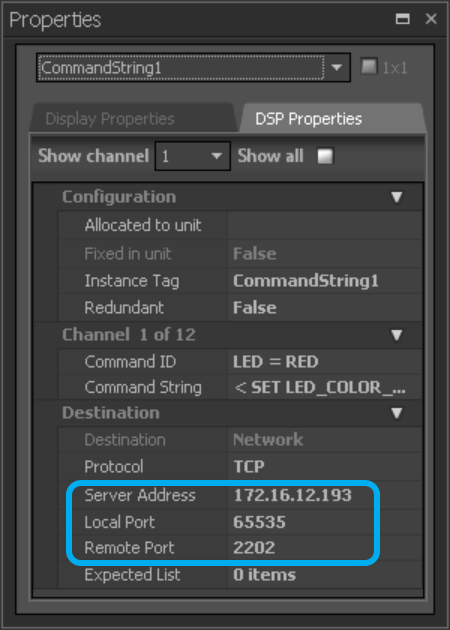
The Configuration window of the Network Command String Block – which can be accessed by double clicking the block – is where you can enter the command strings you want to transmit to the MXA910.
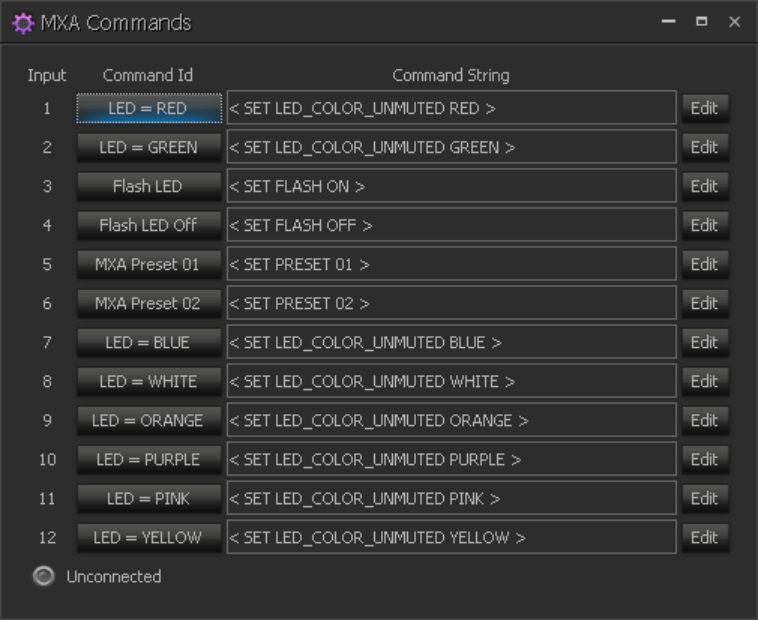
Regardless of the microphone you’re using, the best practice is to mute at the DSP, not at the microphone. This allows the DSP to continue listening to the room and adjusting the AEC to eliminate echoes, thereby providing a better user experience.
When you mute in the DSP, you want to send the UNMUTE color to the MXA910 as part of the mute preset (weird, I know). To set the unmute LED color, the command string is:
< SET LED_COLOR_UNMUTED nnnnn >
where “nnnnn” refers to one of the colors documented in Shure’s API, as well as in the screen grab above. Typically, this is < SET LED_COLOR_UNMUTED RED >. In my example, when the mute preset goes active or high, then you’d call the LED = RED Command Id (input 1) above. When the mute preset goes inactive or low, then you’d call the LED = GREEN Command Id (input 2).
This is just a small portion of the MXA910 feature set you can control with Tesira. I encourage you to review the in-depth article on Cornerstone for other MXA910 settings you may want to consider in your design. Happy programming!
