In a previous blog post I introduced SageVue, our monitoring and management software for Biamp devices, and mentioned that it ships with a RESTful API. If you’re happy with the web interface we developed below, that’s great.
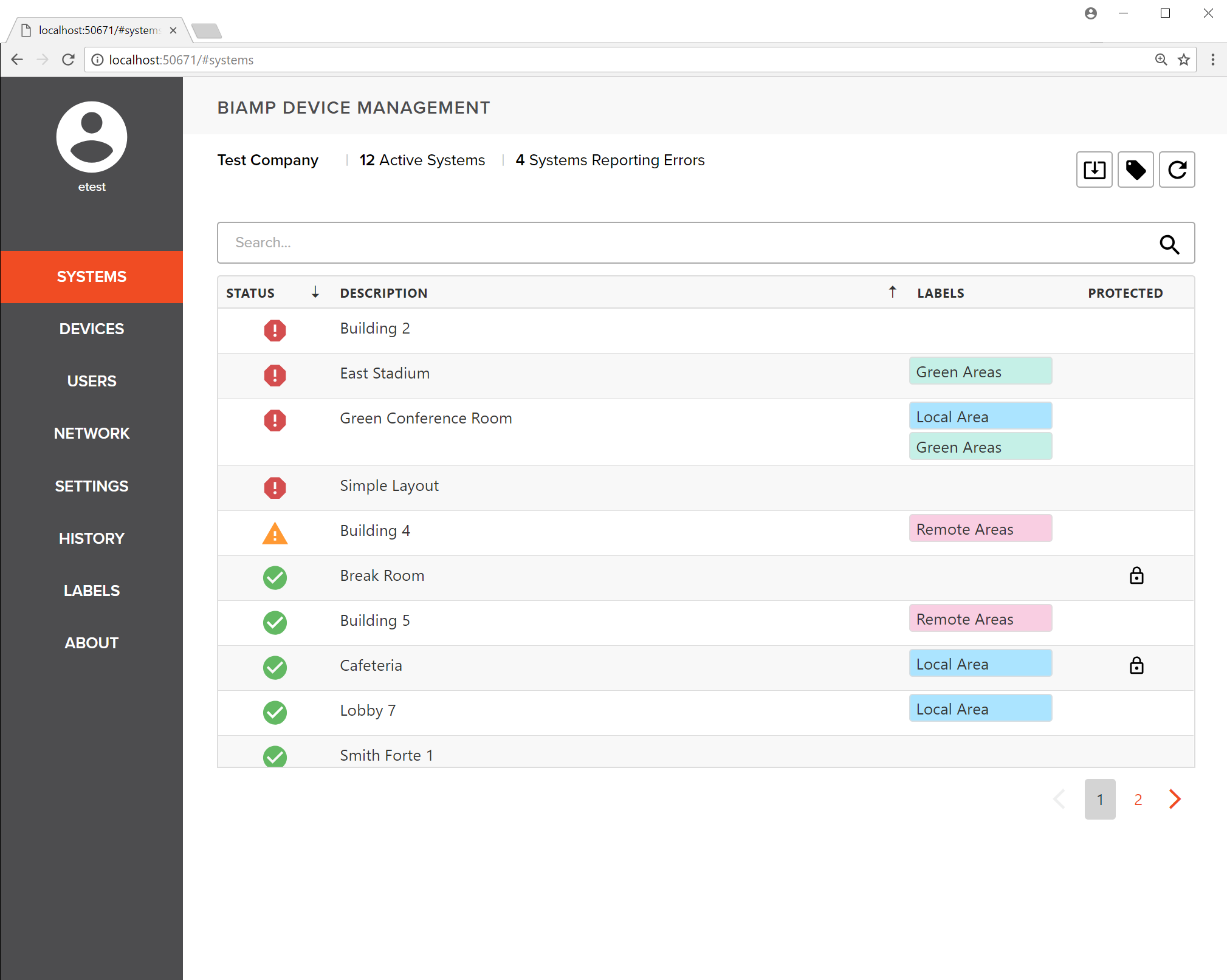
However, if you already have a network monitoring system in place, you may want to consider incorporating information from SageVue into that using our API.
What is an API?
APIs are libraries that allow users to access a software’s capabilities programmatically, without the need for a user interface. You can pull data from the system to check the current status/value of properties and settings (known as GET statements), and in most cases push changes to the system as well (PUT or SET statements).
What can the API do for me?
In short, a lot. Almost all of the features in SageVue’s UI can be accessed through the API. At last count, there’s more than 50 API calls in our help documentation. Another point to consider is that you can automate API calls. For example, if you want SageVue to update firmware at 3am (and don’t want to be awake for the excitement), you can create a script to implement the API call and then use a scheduler to run the script at the appointed hour.
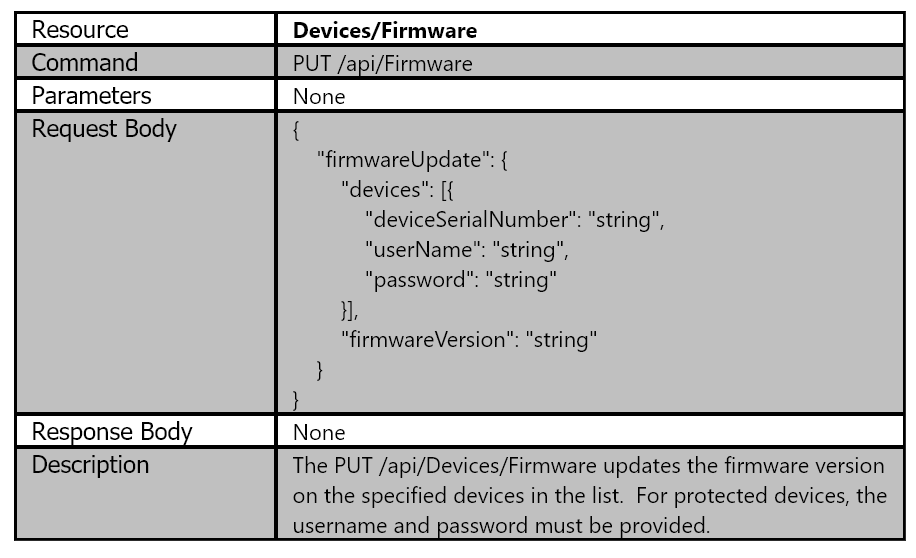
You can also upload files programmatically for certain API calls. File uploads are done using the MIME multipart method, regardless if there it’s a single or multiple files.
So where does REST come in?
REST stands for Representational State Transfer, and it is primarily used to build web services that are lightweight, maintainable, and scalable. Without going too far into the weeds, a RESTful service is a common framework for making calls to the API. It’s also important to point out that the web service is stateless, meaning neither the sender or receiver retains information about the other. REST is not dependent on any protocol, but almost every RESTful service uses HTTP as its underlying protocol. If you’d prefer to encrypt your RESTful calls, you do so via SSL and HTTPS.
How do I use the API?
Now for the fun part: reading API documentation! But seriously, regardless of your skill level writing code, we recommend starting with a system not currently in production, using GET commands only. You must log in successfully via {POST /api/login} before you can push or pull data. The Login API call returns a Login ID (aka Session ID) that must be submitted to every other API call you make to verify your account status. All APIs return status code 200 upon success.
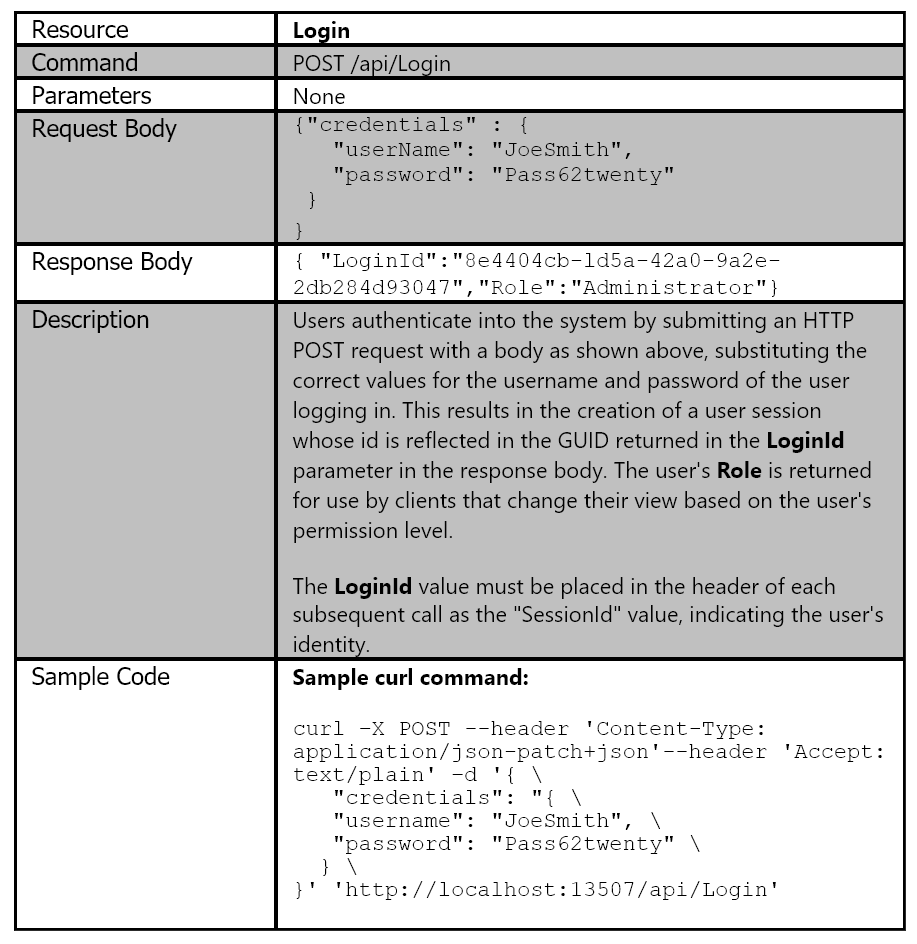
We’re very excited about SageVue, and hope you are too. Check out our website for more information on SageVue’s capabilities.
